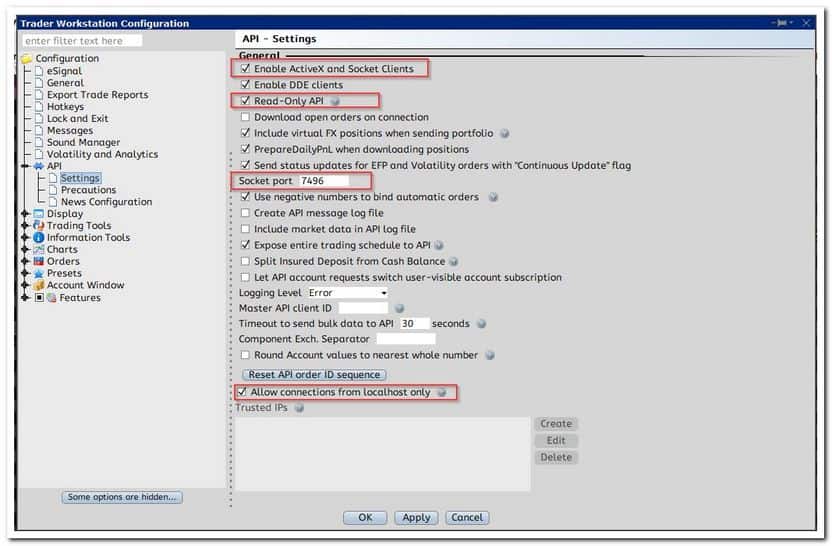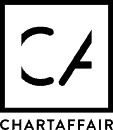Real-Time RV Tool
2. Enter Chartaffair API Key
- In the open excel file, go to tab ‘General’
- Enter the following key into cell C10 (make sure you are logged in):
log_in_to_see_key
3. Download and Install Interactive Brokers API Software
- Go to http://interactivebrokers.github.io/(If link stops working, search for “Interactive Brokers API”)
- Choose latest version for download and install (A user made me aware that you should install it in the root directory of your C: drive in order to work properly)
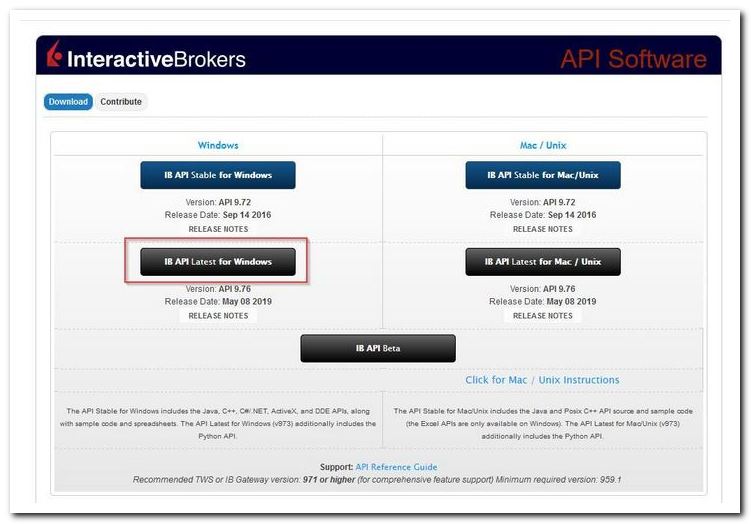
4. Add Reference Libraries to Excel
- Open new Excel workbook and press Alt + F11 to get to the Visual Basic Editor (VBE)
- Go to the Tools menu and select References from the drop down menu
- “References- VBAProject” dialog will appear. Select the libraries shown below
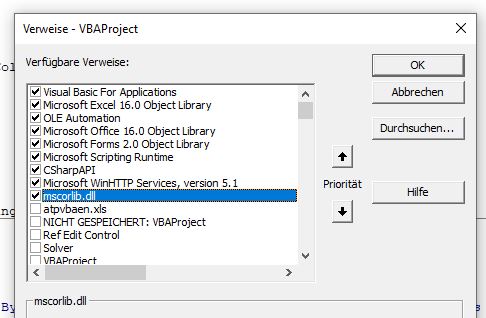
5. Configure TWS to accept connections
- In TWS menu select Edit/Global Configuration
- Click on API / Settings section and make sure to check the highlighted options
- Make sure the port is the same in TWS and in Excel General folder
- For security reasons choose read-only access and check ‘allow connections from localhost only’ if TWS runs on same machine